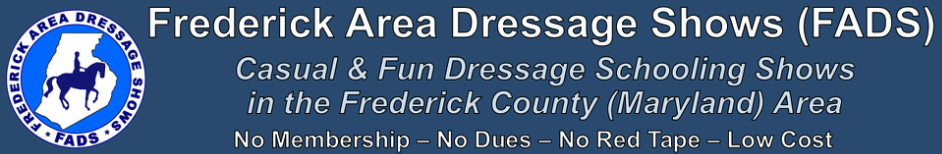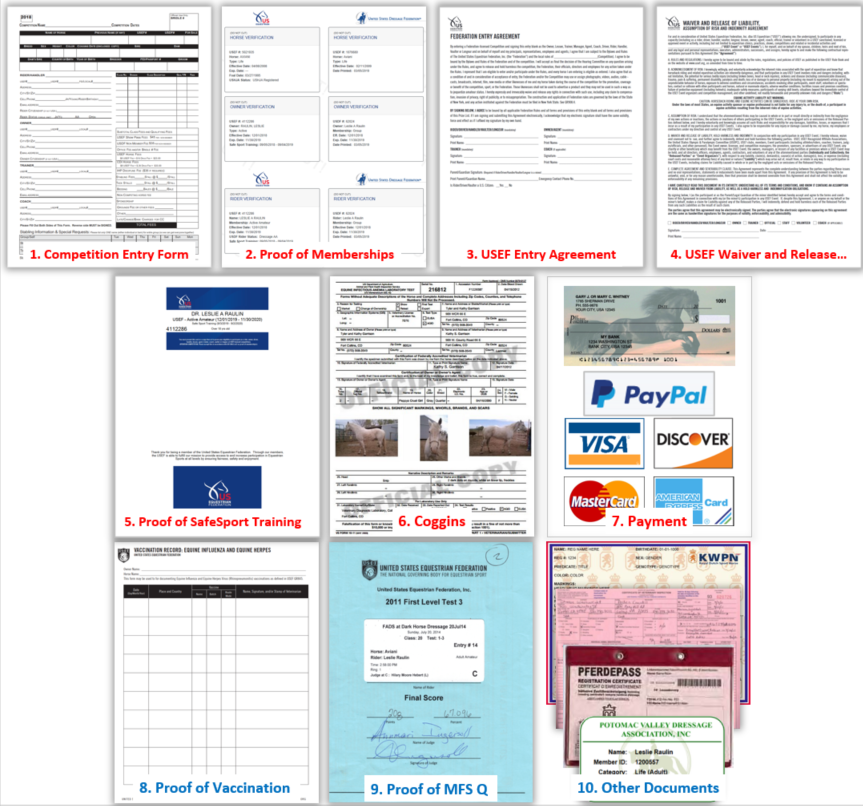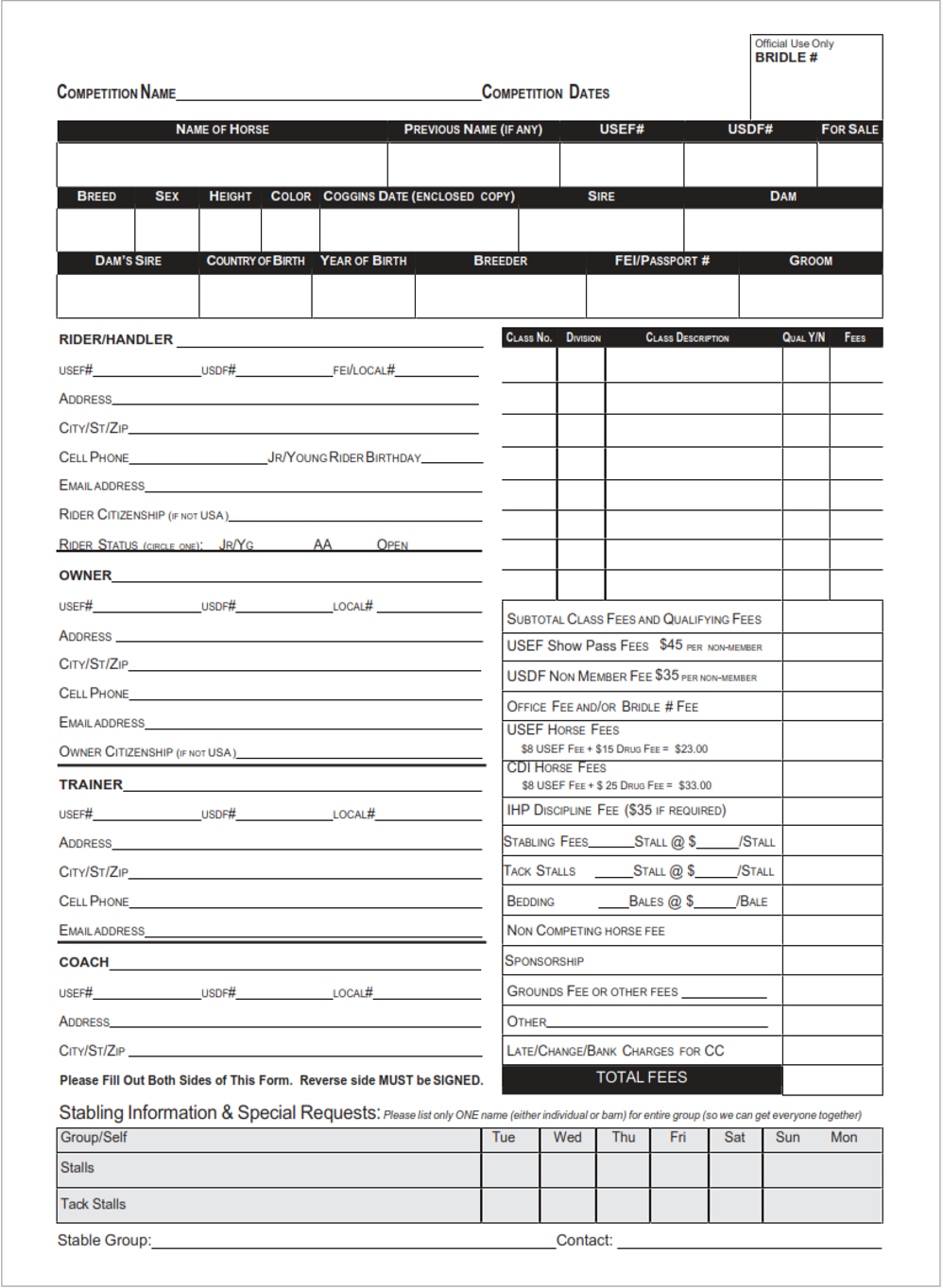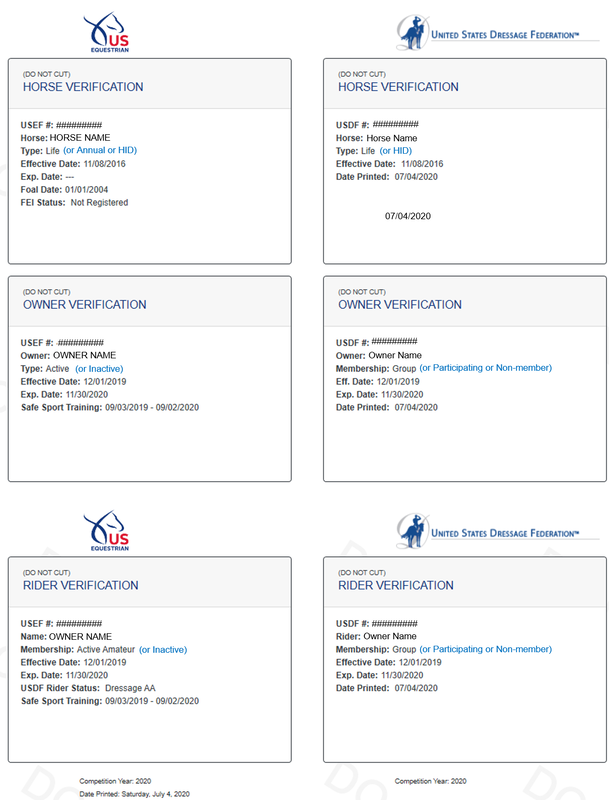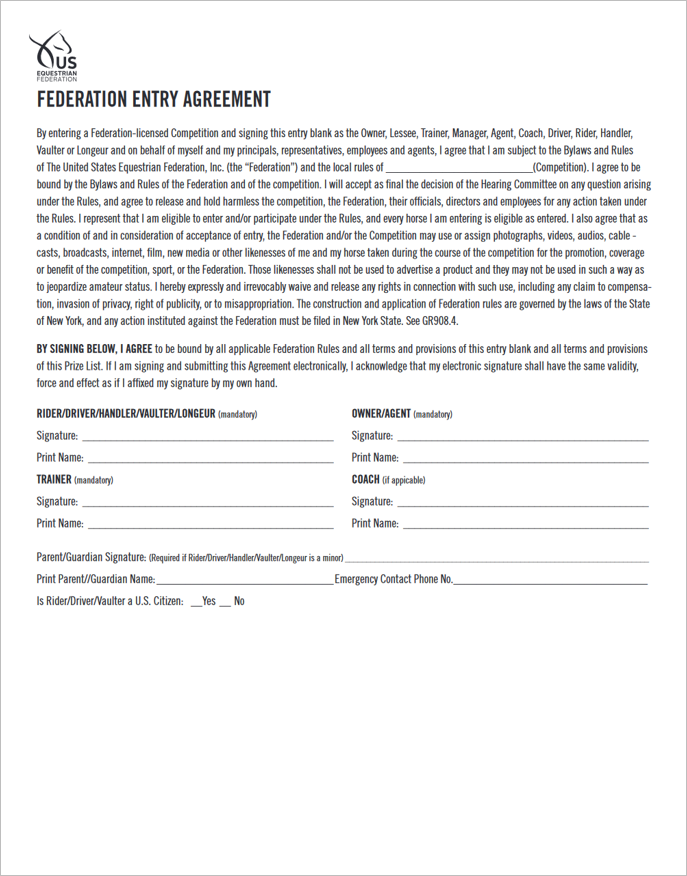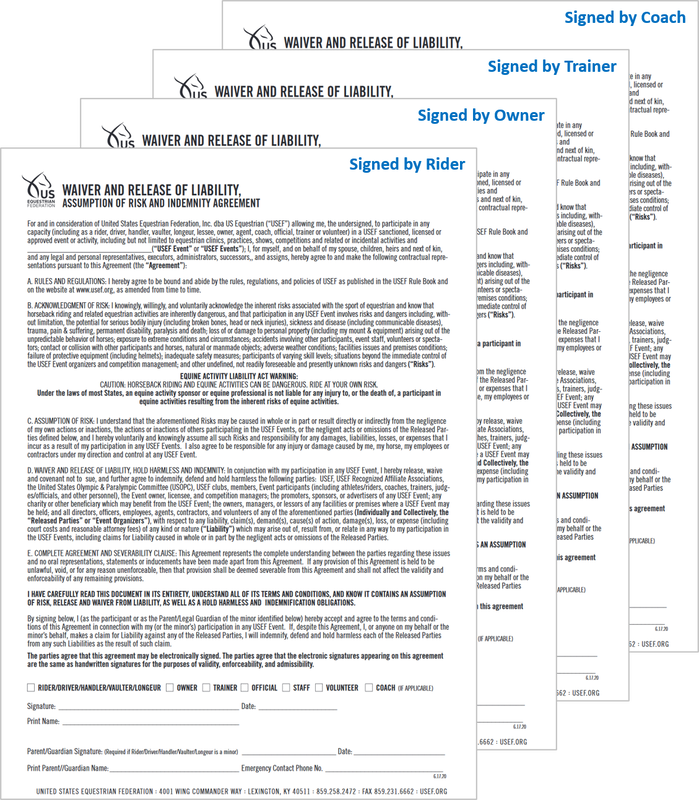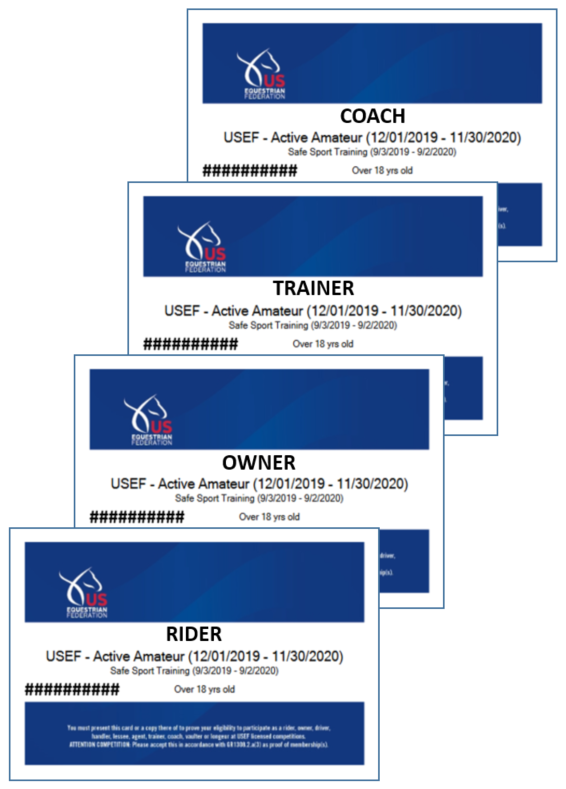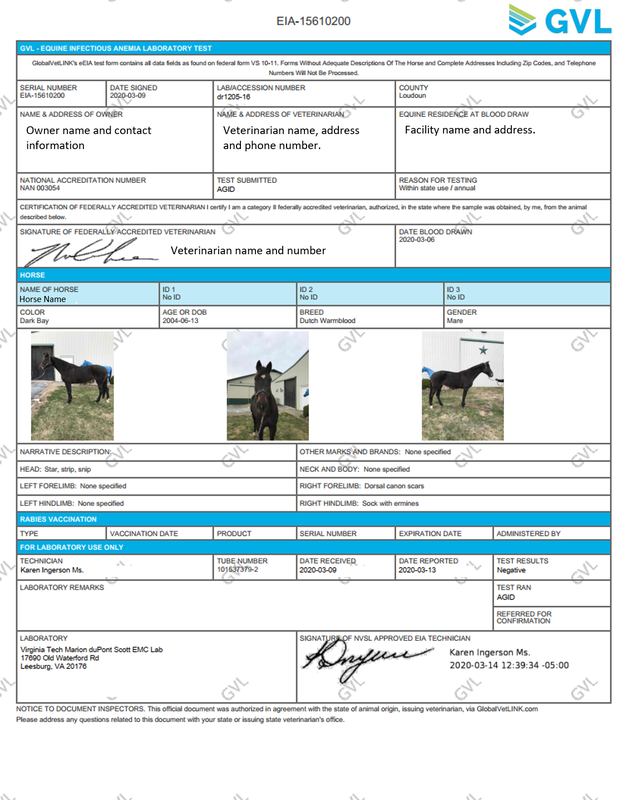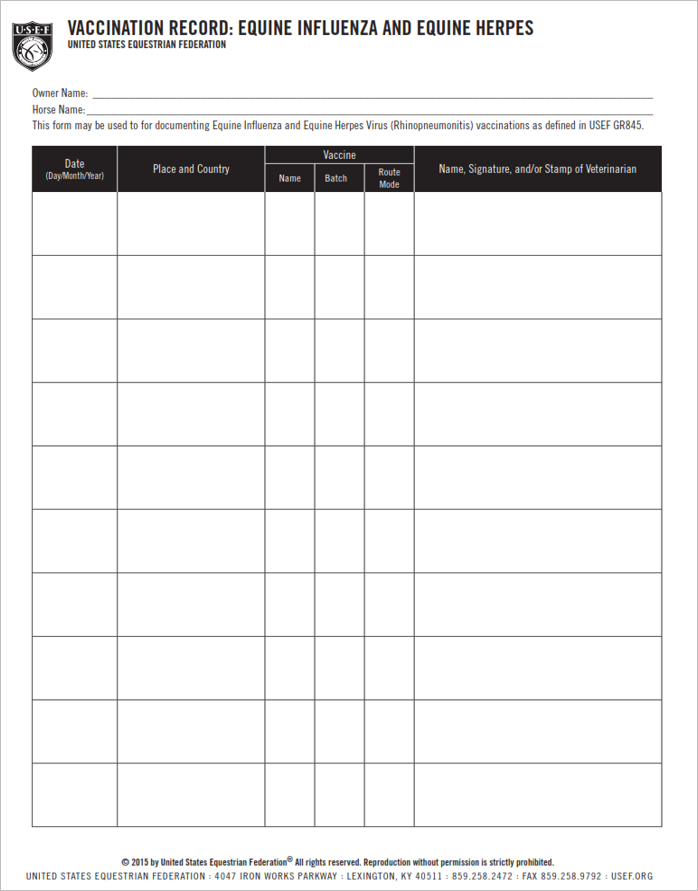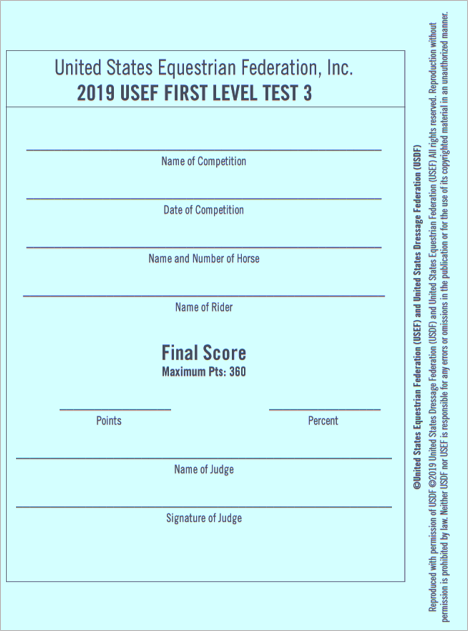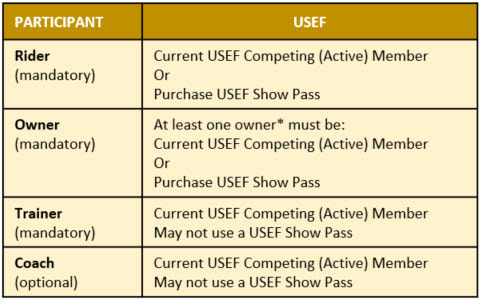SUMMARY
HOW TO ENTER A USEF LICENSED /
USDF RECOGNIZED SHOW
Entering USEF Licensed / USDF Recognized (USEF/USDF) shows becomes more difficult every day. In these COVID times, there are also new USEF legal forms. The following is a quick summary of what is required to enter a USEF/USDF show. It assumes you are familiar with USEF/USDF entries and you are using an online entry system such as Equestrian Entries (click here). If you need more detailed information, click here.
Updated 21 November 2022.
Updated 21 November 2022.
ITEMS REQUIRED IN A USEF/USDF DRESSAGE SHOW ENTRY
(red = required, blue = may be required)
(red = required, blue = may be required)
1. Competition Entry Form (or the information on the form)
2. Proof of USDF and USEF Memberships for Rider, Owner, Trainer, and Coach (or payment of applicable nonmember fees, if applicable) and Horse
3. USEF Federation Entry Agreement (must be the current form)
4. USEF Waiver and Release of Liability, Assumption of Risk and Indemnity Agreement (must be the current form)
5. Proof of Rider/Owner/Trainer/Coach SafeSport Training (USEF members > 18 years old)
6. Copy of Coggins Test Report (required by most states; see prize list)
7. Payment
8. Proof of Vaccination (must accompany horse, may be required in entry; see prize list)
9. Proof of Qualification to Ride Musical Freestyle Test (if entry includes a musical freestyle test)
10. Other Documents (some shows may require additional documents such as breed papers, health certificate, passport, proof of a local membership, proof of pony measurement, etc.; see prize list)
2. Proof of USDF and USEF Memberships for Rider, Owner, Trainer, and Coach (or payment of applicable nonmember fees, if applicable) and Horse
3. USEF Federation Entry Agreement (must be the current form)
4. USEF Waiver and Release of Liability, Assumption of Risk and Indemnity Agreement (must be the current form)
5. Proof of Rider/Owner/Trainer/Coach SafeSport Training (USEF members > 18 years old)
6. Copy of Coggins Test Report (required by most states; see prize list)
7. Payment
8. Proof of Vaccination (must accompany horse, may be required in entry; see prize list)
9. Proof of Qualification to Ride Musical Freestyle Test (if entry includes a musical freestyle test)
10. Other Documents (some shows may require additional documents such as breed papers, health certificate, passport, proof of a local membership, proof of pony measurement, etc.; see prize list)
|
1. COMPETITION ENTRY FORM:
Now that most entries are submitted online, an actual paper form is rarely used. But the information on this generic form is required when you complete an online entry form. Ensure you have ALL this information in front of you BEFORE you start the online entry process. If you are submitting a paper entry, use the entry form in the show's prize list. NOTE 1: A TRAINER is the adult person (age 18 or older) legally responsible for the horse while the horse is on the show grounds. This may or may not be the usual trainer of the horse. The trainer must be on the show grounds. It is usually easier for the Rider or Owner to be the Trainer. NOTE 2: A COACH is optional. It is usually easier to NOT include a Coach in the entry unless a coach may ride the horse on the showgrounds. |
|
2. PROOF OF MEMBERSHIPS:
USEF PEOPLE: Except for exempt classes, to participate in a USEF/USDF show:
USEF HORSE: To participate in a USEF/USDF show, a horse must have a USEF Annual or Life Recording or Horse Identification (HID). USEF also accepts USDF Life Registration or HID. USDF PEOPLE: To participate in a USEF/USDF show:
USDF HORSE: To participate in a USEF/USDF show, a horse must have a USDF Life Registration or HID. USDF does not accept USEF recordings. Each of these memberships come with a lifetime membership number that must be included on the entry. The numbers and the membership status can be obtained through www.EqVerification.org. This report is usually not submitted as part of an online entry (it can be used to show SafeSport training of multiple people - see below). If you are submitting a paper entry, include this report. |
|
3. USEF FEDERATION ENTRY AGREEMENT: Use the form on the USEF web site as older versions may not be used. One form per entry. Can be separate forms if the people cannot get together to sign one form. Click here to download this form. Enter USEF Event on the Competition line. You can then use the form for any show as long as the form is current. The form must be signed by the Rider, Owner/Agent, Trainer, and Coach (if in the entry). If any of these roles are filled by the same person, the person must sign all applicable sections. For this form, a rider or trainer may sign for the owner as the agent of the owner. NOTE: A Rider cannot be their own Coach. |
|
4. USEF WAIVER AND RELEASE OF LIABILITY, ASSUMPTION OF RISK AND INDEMNITY AGREEMENT: Use the form on the USEF web site as older versions may not be used. May need multiple forms per entry. Click here to download this form. Enter USEF Event on the USEF Event line. You can then use the form for any show as long as the form is current. Each person in the entry must sign a separate form. If the rider = owner = trainer and there is no coach, there will be one form in the entry. If the rider = trainer and the owner is a different person, there will be two forms in the entry. Etc. This new form is also signed by show officials, staff and volunteers. |
|
5. PROOF OF SAFESPORT TRAINING (with expiration date):
UPDATED ANNUALLY All adult (age 18 or older) USEF Active Members in an entry (Rider, Owner, Trainer, Coach) must provide proof of current SafeSport training. There are a number of ways to provide the proof of current SafeSport training, including:
|
|
6. COPY OF COGGINS TEST REPORT:
UPDATED ANNUALLY. Many vets now provide the Coggins as a PDF file. This file can be uploaded to an online entry service. If your vet uses the old yellow snail mailed Coggins, scan it or photograph it (ensure it is legible) so you have a file that can be uploaded to an online entry service. IMPORTANT: 1) The horse's name on the Coggins must be the same as on the show entry name. If the Coggins has the barn name, ask your vet for a letter stating that Barn Name is the same horse as Show Entry Name. 2) The Coggins is valid for one year from the date blood is drawn; for example, if blood is drawn on 15 March YYYY, the report is valid through 14 March YYY+1. |
|
8. PROOF OF VACCINATION:
UPDATED EVERY SIX MONTHS USEF requires vaccination for Equine Influenza Virus and Equine Herpes Virus (Rhino-pneumonitis) within six months of the show date (USEF GR844). Proof can be the USEF Vaccination Form (as on the right), a letter from the vet, an invoice from the vet, etc. As a minimum, the owner is required to have proof of this vaccination on the show grounds; the proof must be shown to show management if asked. Some shows require the proof of vaccination as part of the entry materials; consult the prize list. If your document is not already a computer file, scan or photograph the document, then upload to the online entries service. IMPORTANT: The horse's name on the proof of vaccination must be the same name as on the show entry. If the document has the barn name, ask your vet for a letter stating that Barn Name is the same horse as Show Entry Name. |
NOTE: Although not part of the USEF rule, it is a good idea to vaccinate the horse at least two weeks before a show. This will provide sufficient time for the horse to develop antibodies and to recuperate from the vaccination(s).
|
|
9. PROOF OF MUSICAL FREESTYLE QUALIFICATION: If the entry includes a musical freestyle test, proof of qualification to ride the test must be provided (see USEF DR129.9 for the requirements). The proof can be a copy of the test sheet judge signature page, image from USDF Scores (click here), or copy of a digital test sheet. Documents from non-USDF sources are not accepted. |
SUMMARY OF USEF MEMBERSHIP REQUIREMENTS AND SHOW PASS
- WHO CAN PURCHASE A SHOW PASS: All riders and owners must be a USEF active (competing) member or must purchase a Show Pass.
- WHO CANNOT PURCHASE A SHOW PASS: All trainers and coaches must be a USEF active (competing) member; they may not purchase a Show Pass.
- SHOW PASS FEE: The Show Pass fee is $45 (as of 2023).
- WHEN TO PURCHASE A SHOW PASS: A Show Pass is purchased online with USEF no more than 14 days before the show. A show pass may not be purchased from a show secretary or as part of the show entry. A show pass may be purchased online with USEF on the day of the show.
- ONLY ONE SHOW PASS: Only one Show Pass may be purchased per person per competition year. After using a show pass, if the person wants to participate in a subsequent show that competition year, the person must become a USEF active (competing) member.
- PARENTS/GUARDIANS: Parents/guardians listed as a trainer and/or coach on a show entry for a rider who is less than 18 years of age must be a USEF active (competing) member.
- EXEMPTIONS: Riders, owners, trainers and coaches only participating in introductory level and/or opportunity classes are not required to be USEF active (competing) members or purchase Show Passes.
- ADDITIONAL INFORMATION:
USEF online Show Pass purchase form: Click here.
Equestrian Entries instructions for USEF Show Passes: Click here.
USEF GR206 Show Pass Fee: Click here.
This USEF information does not apply to USDF memberships.
FINAL NOTE
We are living in a digital age. Most show entries now require documents in digital format that are uploaded to an online entries system. Digital documents may be obtained as follows:
1) Some documents are provided in a digital format that are easy to upload.
2) Online documents that can be saved, usually as a PDF file.
3) A screen shot of a document on a computer or smart phone; the screen shot is saved as a file then uploaded.
4) Photographs of paper documents that are uploaded. This may work with a steady hand and a higher resolution camera; however, photos often are not legible. Ensure the camera/phone is parallel to the document.
It is recommended that show participants purchase a multi-function laser printer that can print, copy and scan. Using such a printer can be used to scan paper documents to create files to upload to an online entries system. The multi-function printer is also very handy for many other tasks. They are available for less than $300.
1) Some documents are provided in a digital format that are easy to upload.
2) Online documents that can be saved, usually as a PDF file.
3) A screen shot of a document on a computer or smart phone; the screen shot is saved as a file then uploaded.
4) Photographs of paper documents that are uploaded. This may work with a steady hand and a higher resolution camera; however, photos often are not legible. Ensure the camera/phone is parallel to the document.
It is recommended that show participants purchase a multi-function laser printer that can print, copy and scan. Using such a printer can be used to scan paper documents to create files to upload to an online entries system. The multi-function printer is also very handy for many other tasks. They are available for less than $300.